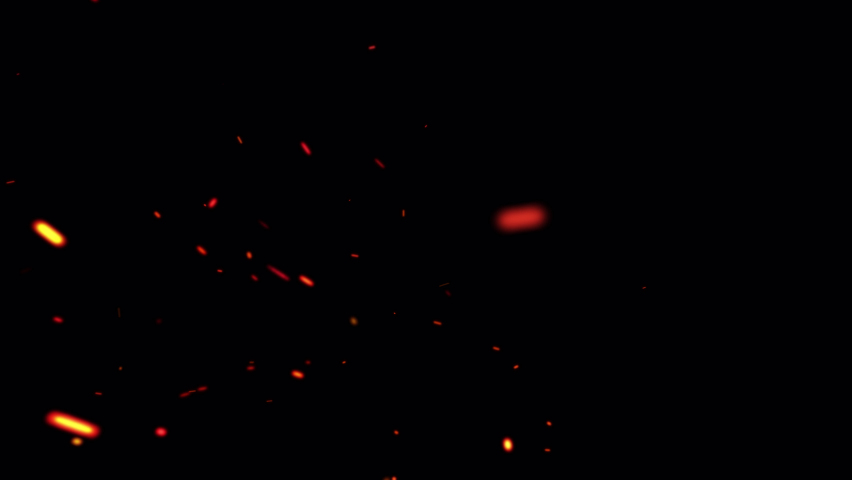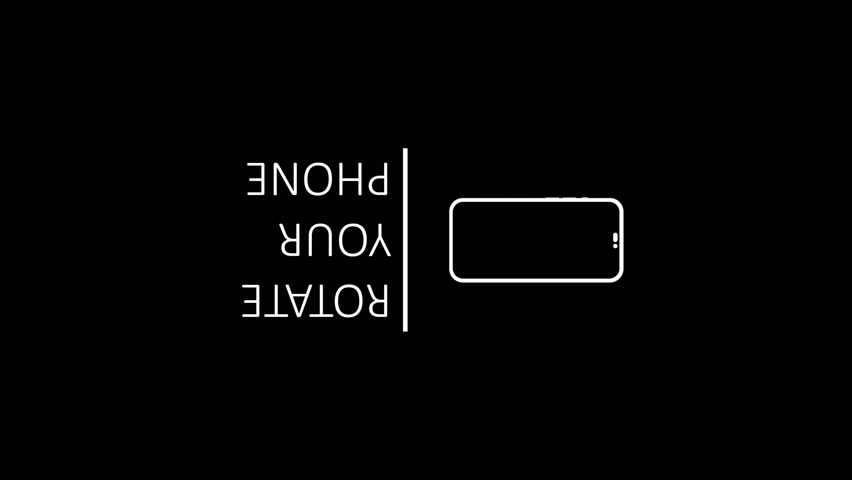In this class, you’ll learn about the most optimized and fastest methods of editing in Adobe Premiere Pro.
This class is primarily for those that already have a basic understanding of Premiere Pro but can also be for beginners who want to learn what the most efficient methods are before adopting slow habits of editing in Premiere. This class is perfect for those who edit a similar type of video regularly and seek to optimize the process of systematic editing.
Project Information:

Template Full Features:
In this class, you’ll learn about the most optimized and fastest methods of editing in Adobe Premiere Pro.
This class is primarily for those that already have a basic understanding of Premiere Pro but can also be for beginners who want to learn what the most efficient methods are before adopting slow habits of editing in Premiere. This class is perfect for those who edit a similar type of video regularly and seek to optimize the process of systematic editing.
Note that this class will NOT be an in-depth look at how to edit color, graphics, and audio, but is instead a showcase of how I personally accomplish editing these elements as quickly as possible.
Lessons will include topics on:
- The Principles of Optimization
- Workspace Manipulation
- File Organization
- Sequence Settings
- Speed Cutting
- Creating Proxies
- Using Color Presets
- Working with Graphics Animations
- Creating Audio Presets
- Exporting in Premiere
By the end of the class, you will learn everything you need to optimize your editing workflow.